


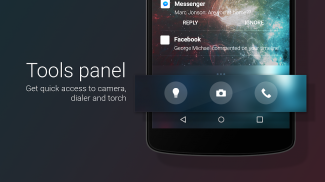






Slide to unlock - Lock screen

Slide to unlock - Lock screen介绍
"Slide to unlock" is a lock screen for Android. It has been designed to work with Smart Launcher, but you can use it also in standalone mode. It allows you to replace your device lock screen with a new functional unlock screen.
- Shortcut panel: quickly access torch, dialer or camera
- Pin pattern: set a pin to protect your phone
- Customizable: set a different background for your lockscreen
- Notifications on screen
- Music controls (If you have trouble with music control and Spotify please check this tutorial: https://youtu.be/sgf0SSduaN8 )
If you have Smart Launcher installed , follow these steps:
- Open Smart Launcher → Preferences → Lockscreen, then select the new lock screen and choose "select as lock screen";
- Now press the standby button twice, the new lock screen should be active.
“滑动解锁”是Android锁屏。它的设计与智能启动工作,但你也可以用它在独立模式。它可以让你用一个新的功能解锁界面更换设备锁屏。
- 快捷面板:快速访问火炬,拨号器或相机
- 销模式:设定为保护您的手机销
- 可定制:为您的锁屏不同的背景
- 在屏幕上的通知
- 音乐控制(如果你有音乐控制和Spotify的麻烦,请查看本教程:https://youtu.be/sgf0SSduaN8)
如果您已经安装了智能启动,请按照下列步骤操作:
- 开放式智能启动→首选项→锁屏,然后选择新的锁屏界面,选择“选择为锁屏”;
- 现在按待机按钮两次,新的锁屏应该是积极的。




























